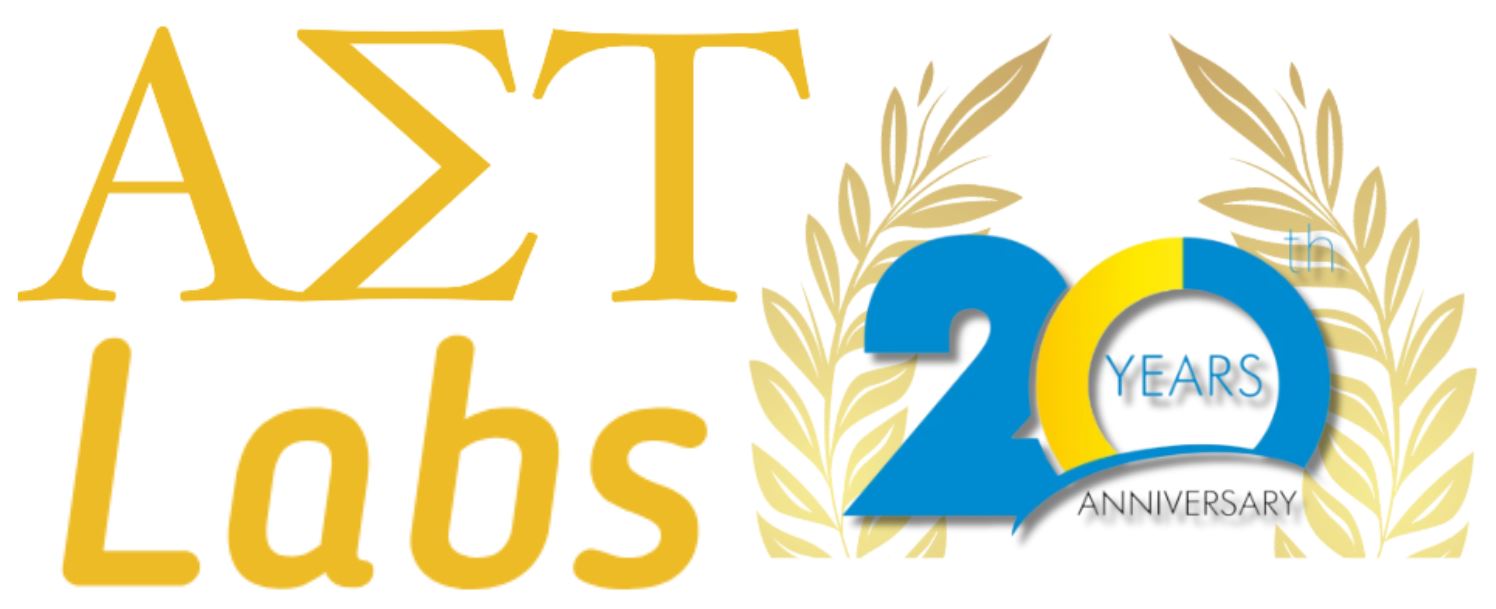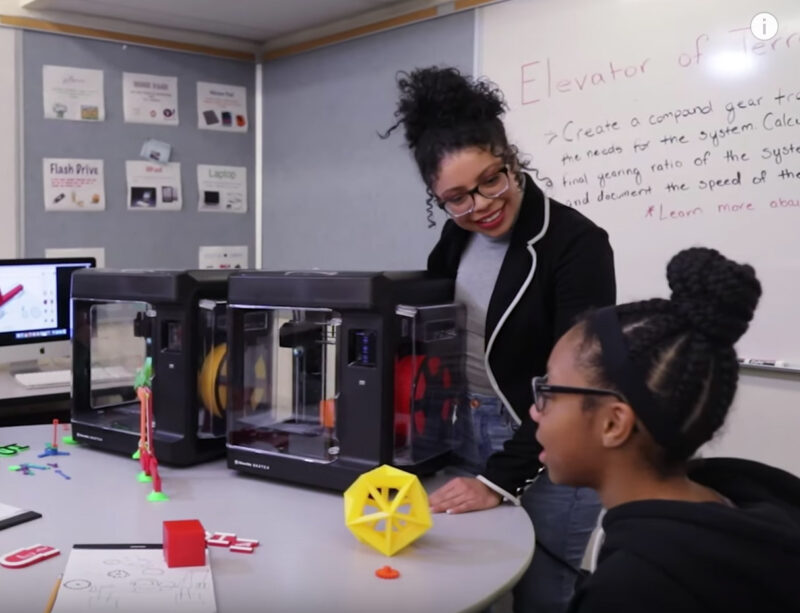Makerspaces are where students flourish in their creativity, seeing their ideas come to life as physical objects. Students get exposed to many types of equipment in makerspaces. However, whether it's a K-12 library makerspace or a university makerspace for research, 3D printers are usually a highlight in these creative spaces. How do you know which makerspace 3D printer is best for your school or institution? We have eight tips to help you make the best selection for your students!

Tips for Choosing the Best Makerspace 3D Printer
1. Understand the Types of 3D Printing Technology
Before you start your search for a 3D printer, it is helpful to understand the technology behind 3D printing. Most 3D printers use FDM technology. FDM 3D printers build parts layer-by-layer from the bottom up by heating and extruding thermoplastic filament.
SLA is another form of technology that uses a light source (a laser or projector) to cure liquid resin into hardened plastic. It is the most common resin 3D printing process, producing high-accuracy, isotropic, and watertight prototypes and end-use parts with smooth surface finishes.
PolyJet technology produces hyper-realistic end products. PolyJet technology works by jetting liquid photopolymers onto a build tray where each droplet cures under UV light.
2. Assess Student Experience Level
The first place to start is understanding the experience level of the students who will be using the makerspace 3D printer. The features of 3D printers range greatly, and knowing the experience level of the students will help guide you to a 3D printer that will help them develop new skills without frustration or wasted money. Think about what types of projects the students will work on to help you assess your 3D printer needs. 3D printer projects can vary from simple 3D printed one-color shapes to advanced multi-color moveable structures. You can even order sample parts from some 3D printer manufacturers to help you understand what the 3D printers are capable of.

3. Evaluate Printing Speed
It takes time to 3D print an item, ranging from 20 minutes to 24 hours or more. The printing time depends on the complexity of the design and the efficiency of the 3D printer. On top of that, it takes time to design and prepare a file in CAD software before sending it to print and post-processing the object after it is printed.
Determine how much of your curriculum you are dedicating to 3D printing, how many students will be using the makerspace 3D printer, and your goals. If you're teaching groups of younger students and want them to learn to problem-solve and iterate through 3D printing, you will want a 3D printer that prints quickly.
Advanced makerspaces that are 3D printing complex designs for prototyping or research will need to wait for more than one class to see and hold their designs.
4. Check Software Compatibility
Every 3D printer is connected to a computer that sends the printer a file, usually in an STL format designed with CAD software. Fusion 360, Tinkercad, OnShape, and SolidWorks are the most popular CAD software for 3D printing. You will want to review the software 3D printers are compatible with to ensure they work with your school's computers and operating systems and have the features you need for your projects.

5. Understand Ease of Use
How easy the 3D printer is to operate is a crucial component to the success of your makerspace. Looking back at the experience level of your students, you will want a 3D printer that students can use on their own with limited training so that they can work independently of teacher instruction to build their confidence and exploration. Buy a 3D printer that has the features you will actually use, so you don't end up with a 3D printer that frustrates students and is more advanced than you need.
6. Review Maintenance and Reliability
It is tempting to buy a lower-priced 3D printer given limited budgets at schools, but often times it's worth it to spend more upfront to minimize maintenance costs in the future. 3D printers run on their own software, which will need to be maintained and upgraded over time. The 3D printer hardware also requires ongoing maintenance to ensure peak performance, like leveling, calibrating, and cleaning. Review user manuals, product reviews, or consult experts like AET Labs for guidance on the maintenance needed for the 3D printers you're evaluating.

7. Ensure Safety
Like most makerspace equipment, safety is important when selecting a 3D printer. 3D printers must be in a temperature-controlled environment with ventilation based on the filament type. It runs on a heating and cooling system, so you'll need to ensure proper fire safety. Based on these factors, the room your 3D printers are in should have adequate storage and access to what it needs to operate safely around your students.
8. Set a Budget
Don't let your budget drive all of your decisions when it comes to a 3D printer. As we've outlined here, sometimes a lower upfront price can cost you more in the end, whether in maintenance expenses or downtime while a 3D printer breaks down. A quality 3D printer for a makerspace can start at around $1,500. Advanced 3D printers for a research lab can get closer to $150,000. In addition to the 3D printer cost, you will also need to buy filament on an ongoing basis and may want to pay for ongoing service to maintain the 3D printer.

Makerspace 3D Printer Comparision
Have you reviewed these tips and are ready to find the best 3D printer for your makerspace? Here's a glance at some 3D printer options, with more detail in our guide to the best 3D printers for schools.
| Printer | Main Benefit | Experience Level | Price Range |
| MakerBot Sketch | Reliable | Beginner | Starting at $1,299 |
| MakerBot Replicator+ | Durable materials | Beginner | Starting at $2,100 |
| Ultimaker S-Series | Ease of use | Intermediate | $2,500 to $10,000 |
| MakerBot Method X | Introduction to industrial 3D printing | Intermediate | $4,000 to $6,000 |
| MakerBot XL | Large-scale products with industrial materials | Intermediate | Starting at $13,000 |
| Stratasys F123 | Introduction to industrial thermoplastics | Intermediate | Starting around $20,000 |
| Stratasys Objet 30 Desktop | High-resolution printing, consistent and professional results | Intermediate | Under $25,000 |
| Stratasys Fortus | Provides an advanced manufacturing experience | Advanced | Starting at $180,000 |
| Stratasys J55 | Multi-color, texture, and high-resolution for ultra-realistic applications | Advanced | Starting around $85,000 |
| Stratasys J8 | Full-color printing with voxel-level capabilities | Advanced | Starting around $150,000 |
3D printers are a centerpiece to many makerspaces, and AET Labs wants to ensure you're investing in the right equipment for your makerspace needs. If you need help finding grants to help fund the purchase of 3D printers, selecting the best makerspace 3D printer, or getting training or service on an existing 3D printer, don't hesitate to get in touch with us! Our team of lab specialists is ready to help.