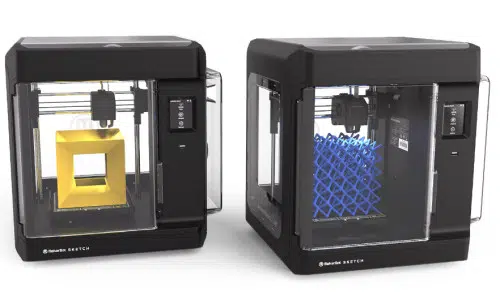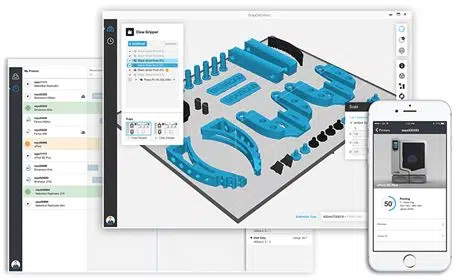MAKERBOT SKETCH: THE IDEAL CLASSROOM SETUP
With years of development and research MakerBot has created the most reliable classroom 3D printing setup. The streamlined workflow of the Sketch maximizes both student and educator success, having these benefits:
- Dual printers allow you to complete your classroom printing faster, make 3D printing more accessible to your students
- MakerBot Cloud, a cloud-based, 3D printing file management software will allow students to submit their designs without issue, and teachers to queue up their classroom prints with ease
- Lower the curriculum-planning barrier and give your students access to over 600+ lesson plans across various grade levels & subjects
- Options galore:
- Available in single and twin machine bundles with everything needed to get started
- Available in Sketch original (5.9in x 5.9in x 5.9in) and new Sketch large (8.66in x 7.87in x 9.84in)
Request a Quote
As Seen at Education Labs in New England
Maximize Student Access![]()
- Multiple printers that boost student growth and exposure
- Increased classroom engagement without slowing down the learning process
- The most reliable classroom 3D Printing platform
- NIOSH-tested classroom-safe materials
Lower the Curriculum-Planning Barrier ![]()
- Access 600+ lesson plans across various grade levels & subjects
- Join the largest 3D printing community of educators
- Curated lesson plans created by MakerBot Certified Educators
Develop Professionally, Gain Confidence ![]()
- ISTE-certified 3D printer training for both teachers and students
- 3D Printing-Integrated Curriculum training for teachers with applicable PD credit
- Real World Problem Solving training through Design Thinking and 3D Printing
Seamless Classroom Management ![]()
- MakerBot Cloud™: Manage students’ projects with a cloud-based print queue
- Print directly from TinkerCAD™
- Industry leading support
Technical Specs
PRINTING
Print Technology
Fused Deposition Modeling
Build Volume
150mm x 150mm x 150mm
[5.9in x 5.9in x 5.9in]
Layer Resolution
100-400 microns [0.0039 IN-0.0157 IN]
Print mode tuned for 200 microns
Material Diameter
1.75 mm [0.069 in]
Material Compatibility
MakerBot Sketch PLA Material
MakerBot Sketch Tough Material
Extruder Compatibility
MakerBot Sketch Extruder
Nozzle Diameter
0.4 MM [0.015 IN]
Print File Type
.MAKERBOT
TEMPERATURE
Ambient Operating Temperature
15-30°C [59-86°F]
Storage Temperature
0-55°C [32-131°F]
SIZE & WEIGHT
Product Dimensions
433.4mm (H) x 423.1mm (W) x 365.0mm (D)
[17in (H) x 16.6in (W) x 14.4in (D)]
Shipping Box
549mm (H) x 517mm (W) x 46mm (D)
[21.625in (H) x 20.375in (W) X 18.25in (D)]
Product Weight
11.8 kg [26 lb]
Shipping Weight
17kg [37.5 lb]
MECHANICAL
Build Surface
Grip Surface
Build Plate Leveling
Heated with removable flexible build surface
SAFETY & COMPLIANCE
Safety
Fully enclosed
Particulate Filter
UL, CE, FCC
IEC/ EN/ UL60950-1, IEC/ EN/UL 62368-1
SOFTWARE
Software Bundle
MakerBot Print Software
Supported File Types
MakerBot (.makerbot)
STL (.stl)
SolidWorks (.sldprt, .sldasm)
InventorOBJ (.ipt, .iam)
IGES (.iges, .igs)
STEP AP203/214 (.step, .stp)
CATIA (.CATPart, .CATProduct)
Wavefront Object (.obj)
Unigraphics/NX (.prt)
Solid Edge (.par, .asm)
ProE/Creo (.prt, .prt., .asm, .asm.)
VRML (.wrl)
Operating Systems
Windows (7, 10)
Mac OS X (10.12+)
NOTE: Does not support Mac Catalina
CAD Plugins
SolidWorks, Autodesk Fusion 360, Onshape, Autodesk Inventor
ELECTRICAL
Power Requirements
100-240 V, 50-60 HZ
2.7-1.3A
Connectivity
USB, Ethernet, Wifi
CAMERA
Camera resolution
2 megapixels
GrabCAD Print software simplifies the entire 3D printing process with an intuitive CAD-like application anyone on your team can use. Features like detailed reporting and remote monitoring help you easily manage your print jobs from outside the office. Combined with the ability to seamlessly share projects between users, it all adds up to a more streamlined, efficient workflow.
Essentials:
- PC with internet access
Recommended:
- Consumables bundle
- Makercare Support Plan
Basics:
- GrabCAD Print (2-4 hrs)
- Printer Set-up and Operations (~1 hrs)
Advanced:
- Design for Additive Manufacturing (6 hrs)
- MAKERBOT Educators Guidebook for 3D Printing
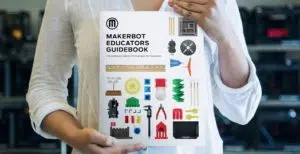
- MAKERBOT Certification™ Program for Educators
- MAKERBOT Certification™ Program for Students
- Thingiverse
- Printlab