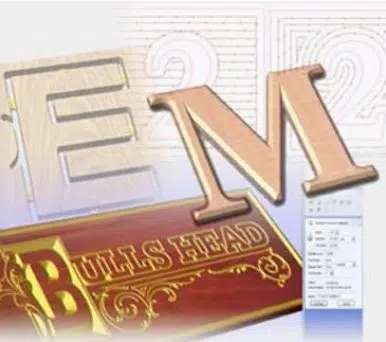Why Choose VCarve Pro?
VCarve Pro provides a powerful but intuitive software solution for creating and cutting parts on a CNC Router. VCarve Pro gives you the power to produce complex 2D patterns with profile, pocket, drill and inlay toolpaths, plus gives you the ability to create designs with v-carving textures as well as import and machine unlimited Vectric 3D clipart or single model files. The ‘Pro’ edition gives you unlimited job and toolpath size, true shape nesting & job set-up sheets.
AET Labs supports this product through remote and on-site professional development sessions.
Request a Quote for Training
Key Strengths of VCarve Pro
- Ability to import 2D vector files and bitmap images
- Complete set of 2D Design and Layout Tools
- Import single 3D model files (STL, OBJ, 3DM, SKP etc.)
- Import multiple Vectric 3D clipart files
- Single Sided, Double Sided & Wrapped Rotary Job Types
- 2D Toolpaths: Profiling, Optimized Pocketing, Drilling, Inlays and Quick Engraving
- Thread Milling Toolpath
- 2.5D Toolpaths: V-Carving, Prism Carving, Mouldings, Textures, Fluting and Chamfer Toolpath
- Optimized clearance tools in VCarving
- Photo VCarving toolpath strategy
- 3D Machining
- Support for add-on gadgets
- Ability to Merge Toolpaths
- Toolpath Templates & Job Sheets
- Ability to simulate the toolpaths
- + FREE 2D + 3D Clipart worth $2000
- Unlimited job and toolpath size
- Tool Database
Minimum System Requirements
Computer:
- 2 Ghz multi Core CPU
- 4Gb RAM with Windows Vista & Windows 7, 8, 8.1 or 10
- 300 Mb Disk space (Program)
- USB drive required for USB Media Pack if purchased.
- 7.7GB Additional disk space required if you wish to store the tutorials and clipart supplied, on your hard drive.
Display:
- 1024 x 768 Graphics display
Operating System:
- Vista, 7, 8, 8.1 or Windows 10 with 4Gb RAM
AET Labs Professional Development
Basics:
- VCarve Pro Essentials (4-6 hrs)
Advanced:
- VCarve Pro Advanced (4-6 hrs)
VCarve Pro Tutorials
To get started you have a few options, By default all tutorial videos are displayed in the recommended order, this will help you understand all of the features within the software, however we appreciate that you may only be using Vectric software to accomplish a specific type of job, like sign making for instance. So we have created playlists to help shortcut your learning in a more tailored way.