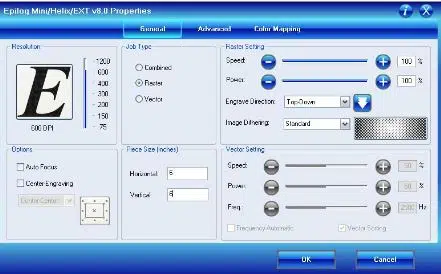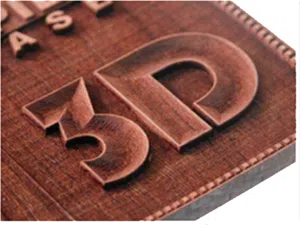High Entry-Level Value
The Epilog Zing Laser Starter Series is Epilog’s small format, high-quality engraving line. Perfect for everything from home use to the classroom, the Epilog Zing Laser features high-quality engraving, at the low cost for which you’re looking.
Whether you’re looking for your first laser to start out in the engraving and cutting industry, or adding a second laser to your line, the Epilog Zing is a great choice with its excellent engraving quality and low price.
Proudly 100% designed, engineered and built in the USA!
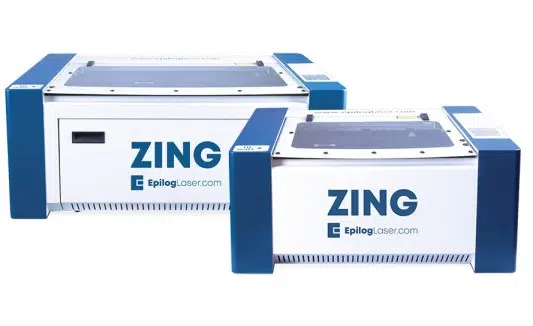
As Seen at Education Labs in New England
The high-quality features of the Epilog Zing Starter Series provide a user friendly experience, and work in conjunction to provide you with the industries best engraving and cutting quality available in a small format laser system.
High-Speed Stepper Motors
The Zing’s high-speed stepper motors provide high-resolution engraving and cutting quality. With the Zing you’ll see the high-quality engraving for which Epilog is famous.
Engineered and Manufactured in the USA
Proudly designed, engineered, and manufactured in our Golden, CO headquarters at the base of the Rocky Mountains.
Long-Life Lenses Rated to 500 Watts
Lenses rated to 500 watts can last the entire life of the system, saving you time and money.
Air Assist Curtain
Remove heat and combustible gases from the surface of the material as you cut.
Ethernet, USB, and wireless connections
Network Your Laser Across Your Business. The Zing Laser series features built-in Ethernet, USB, and a new wireless connection for more options for networking your laser.
Movable Home Position
Move and set your home position to any point on the engraving table – you’re not limited to the upper left corner.
Stamp & 3D Relief Engraving
Easily create rubber stamps with adjustable shoulders, widening and fences.
Visible Red Dot Pointer
The Zing’s Red Dot Pointer provides a visible laser beam for setting up projects and to see exactly where the laser will fire. Project layout has never been easier!
Laser Dashboard™ Printer Driver
User-friendly print driver allows you to control all of the laser’s features from one interface.
CO2 Waveguide Laser Tubes by Epilog
All-metal tube design provides higher beam quality and longer life with low recharge costs.
Raster/Vector Color Mapping
Easily map different speed and power settings to different colors in your file in both engraving and cutting modes.
| Epilog Zing 16 | Epilog Zing 24 | |
|---|---|---|
| Engraving Area | 16″ x 12″ (406 x 305 mm) |
24″ x 12″ (610 x 305 mm) |
| Maximum Material Thickness | 4.5″ (114 mm) | 7.75″ (197 mm) |
| Laser Wattage | 30 or 40 watts | 30, 40, 50, or 60 watts |
| Laser Source | State-of-the-art, digitally controlled, air-cooled CO2 laser tubes are fully modular, permanently aligned and field replaceable. | |
| Intelligent Memory Capacity | Multiple file storage up to 64 MB. Rolling buffer allows files of any size to be engraved. | |
| Air Assist | Attach an air compressor to our included Air Assist to remove heat and combustible gases from the cutting surface by directing a constant stream of compressed air across the cutting surface. | |
| Laser Dashboard | The Laser Dashboard™ controls your Epilog Laser’s settings from a wide range of software packages – from design programs to spreadsheet applications to CAD drawing packages. | |
| Red Dot Pointer | Since the laser beam is invisible, the Red Dot Pointer on Epilog’s Zing Laser allows you to have a visual reference for locating where the laser will fire. | |
| Relocatable Home | When engraving items that are not easily placed at the top corner of the laser, you can set a new home position by hand with the convenient Movable Home Position feature on the Zing Laser. | |
| Operating Modes | Optimized raster, vector or combined modes. | |
| Motion Control System | High-speed micro stepper motors. | |
| X-Axis Bearings | Shielded Roller Bearing Assembly on a Ceramic Coated Aluminum Guide Rail. | |
| Belts | Advanced B-style Kevlar Belts. | |
| Resolution | User controlled from 100 to 1000 dpi. | |
| Speed and Power Control | Computer or manually control speed and power in 1% increments to 100%. Vector color mapping links speed, power and focus to any RGB color. | |
| Print Interface | 10 Base-T Ethernet or USB Connection. Compatible with Windows® XP/Vista/7/8/10. | |
| Size (W x D x H) | 28.75″ x 22.125” x 11.75” (730 x 562 x 298 mm) |
38″ x 27.25″ x 15″ (965 x 692 x 381 mm) |
| Weight | 95 lbs (43 kg) | 140 lbs (64 kg) |
| Electrical Requirements | Auto-switching power supply accommodates 110 to 240 volts, 50 or 60 Hz, single phase. | |
| Maximum Table Weight | The Zing 16 and 24 have a static table weight of 50 lbs (22.7 kg) and a lifting table weight of 25 lbs (11.5 kg). | |
| Ventilation System | 350 – 400 CFM (595-680 m3/hr) external exhaust to the outside or internal filtration system is | |
CO2 Material Compatibility
| Engrave | Cut | |
|---|---|---|
| Wood | x | x |
| Acrylic | x | x |
| Fabric | x | x |
| Glass | x | |
| Coated Metals | x | |
| Ceramic | x | |
| Delrin | x | x |
| Cloth | x | x |
| Leather | x | x |
| Marble | x | |
| Matte Board | x | x |
| Melamine | x | x |
| Mother of Pearl | x | x |
| Paper | x | x |
| Mylar | x | x |
| Pressboard | x | x |
| Rubber | x | x |
| Wood Veneer | x | x |
| Fiberglass | x | x |
| Painted Metals | x | |
| Tile | x | |
| Plastic | x | x |
| Cork | x | x |
| Corian | x | x |
| Anodized Aluminum | x | |
| Stainless Steel | * | |
| Brass | * | |
| Titanium | * | |
| Bare Metals | * | |
| * CO2 lasers will mark bare metals when coated with a metal marking solution. For more information, visit our laser metal marking page. | ||
Laser Dashboard and Job Manager
The Laser Dashboard™ controls your laser’s settings from a wide range of software packages – from design programs to spreadsheet applications to CAD drawing packages. As the interface to the laser, the Laser Dashboard makes the features you use most often accessible at the touch of a button.
The Job Manager is a powerful tool that will allow you to access any job you have sent to the laser, view the settings you used on any past job, re-run projects, access your material database, and much more.
Epilog laser systems work through a print driver, so you can design your files in many different graphic software packages including Illustrator, Photoshop, AutoCAD, and much more. However AET Labs recommends and supports CorelDraw, which is the most commonly used software
Essentials:
- PC
- Building exhaust or fume extraction system
- Graphics software (CorelDraw or equivalent)
- Air assist pump
- Consumables
Recommended:
- Rotary attachment
- Vector cutting grid
- Photo laser plus software
Basics:
- Laser Dashboard and Job Manager (1-2 hrs)
- Laser set-up and Operations (~1-2 hrs)
- Using CorelDraw with your laser (4-6 hrs)
Advanced:
- Advanced laser applications (4-6 hrs)
AET Labs Custom Lesson Plans
- Basic operation tutorials
- Applications examples
- Project ideas