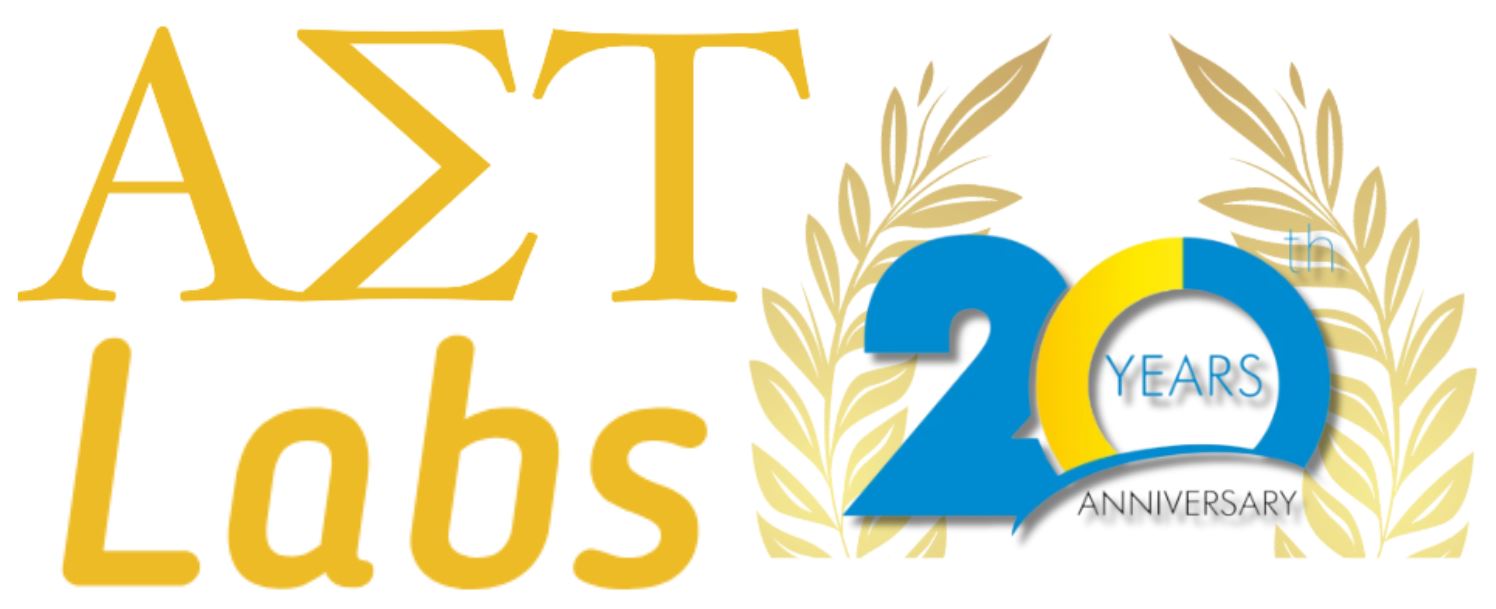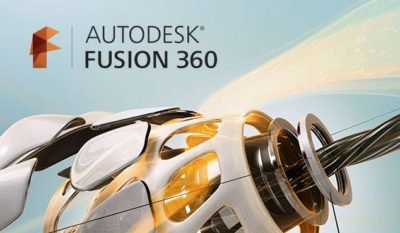Integrated CAD, CAM, and CAE software.
Autodesk® Fusion 360™ is the only tool that connects entire product development process into a single CAD / CAM / CAE cloud-based platform. Get your students from concept to make more quickly and efficiently. Spend more time teaching engineering fundamentals than how to use software
AET Labs supports this product through remote and on-site professional development sessions.
Request a Quote for Training

DESIGN YOUR FUTURE
Autodesk is committed to empowering students and educators globally. With our free Education plan, you can explore emerging technologies and access rich learning content to position yourself for career success.
Students and educators can get free one-year educational access to Autodesk products and services, renewable as long as you remain eligible. Confirm your eligibility now.
Technical Requirements
These are the latest minimum requirements needed to run Fusion 360:
- Apple Mac® OS® X Yosemite (10.10.5), OS® X El Capitan (10.11.x), OS® X Sierra (10.12.x)
- Microsoft® Windows® 7 SP1 or Microsoft® Windows® 8.1, Windows® 10
- CPU: 64-bit processor (32-bit not supported)
- Memory: 3GB RAM (4GB or more recommended)
- An internet connection of 5mbits/s or faster (10mbits/s recommended for Simulation Solves)
- Disk space: ~3.5GB
- Graphics Card: 512MB GDDR RAM or more, except Intel GMA X3100 cards
- Pointing device: Microsoft-compliant mouse, Apple Mouse, Magic Mouse, MacBook Pro Trackpad
AET Labs Professional Development
Basics:
- Fusion 360 CAD Essentials (4-6 hrs)
- Fusion 360 CAM Essentials (4-6 hrs)
- Fusion 360 CAE Essentials (4-6 hrs)
Advanced:
- Fusion 360 CAD – Design for Additive Manufacturing (4-6 hrs)
- Fusion 360 CAM – Advanced Mill and Lathe (4-6 hrs)
Autodesk Design Academy
These industry inspired projects provide you with all the learning resources you’ll need to teach 3D modeling, whether you’re starting a new design program, preparing students for certification, or looking to augment your curriculum.