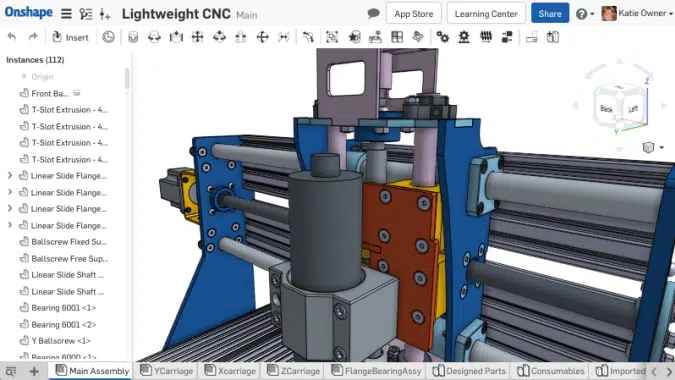Whether a school is in-person and social distancing, hybrid, or fully remote, we’ve seen how teachers across New England have been resourceful and creative in finding ways to teach students CAD despite their location or access to equipment or technology. At our 2021 New England CAD-CAE Teachers Virtual Summit, over 60 educators from across New England joined us for a day of collaboration about remote teaching and a view into the latest advances in technology and products to bring to the classroom, including PTC’s OnShape CAD software, Universal Robots collaborative robots, Stratasys’ J55 3D Printer, and Enscape architecture VR plugin.
One of the most dynamic sessions was around how New England CAD and technology engineering instructors teach students remotely and recruitment strategies for next year’s classes. Here are five ideas the group came up with that you can incorporate into your classroom.
- Use Onshape remotely to allow students to access professional grade CAD software from a browser. This eliminates the need for expensive laptops or workstations. Students can also collaborate on projects - at the same time!
- CAD software programs have ‘transferable skills.” Students are able to use Onshape at home, and easily adapt their skills to other software products used in the industry, such as Solidworks.
- For students who are exploring a CAD program, immediately introduce them to 3D CAD skills as an effective way of attracting them into the program.
- Use Google Sketchup, Google Draw and TinkerCAD as easy-to-use free downloads for recruiting freshmen students.
- Create a “video game” approach to freshman exploratory, having students earn points when completing assignments and reward point leaders with a 3D printed trophy.