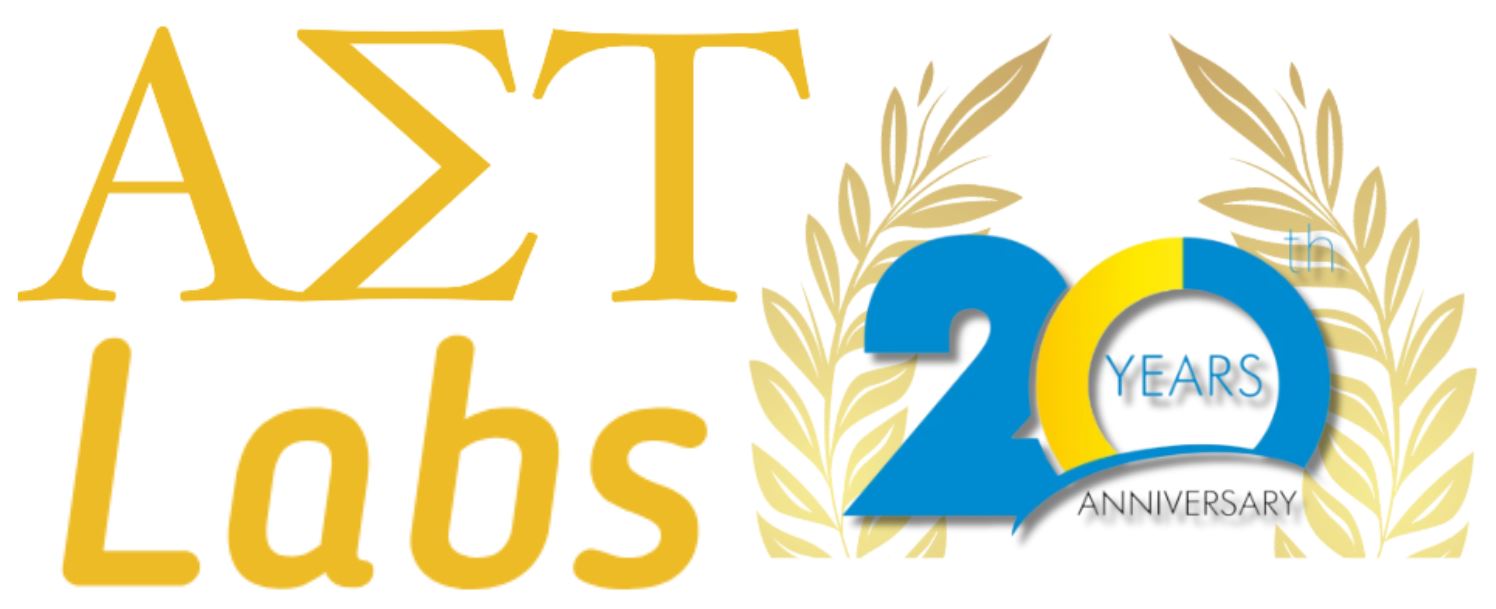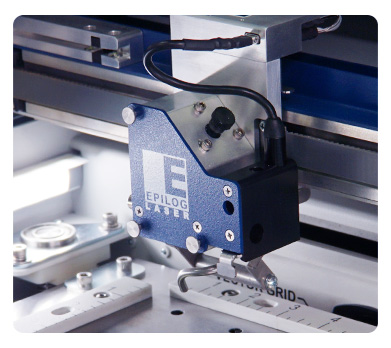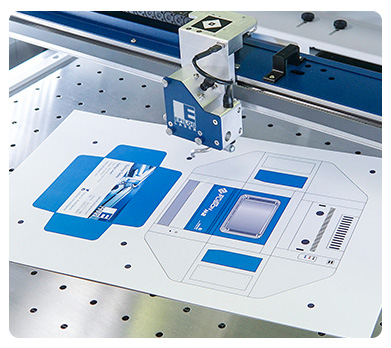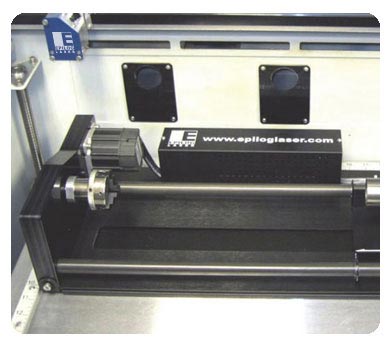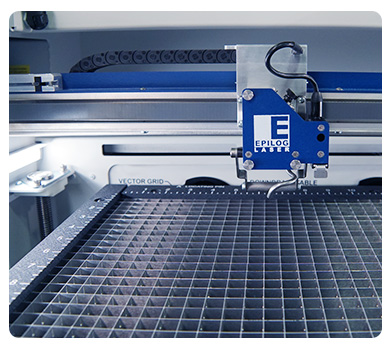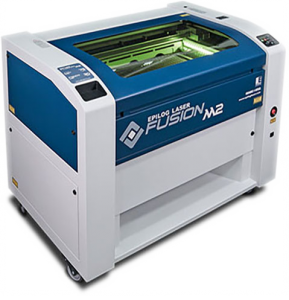 The Fusion M2 32 and the large Fusion M2 40!
The Fusion M2 32 and the large Fusion M2 40!
It’s our concept in laser system design, featuring:
- 32″ x 20″ or 40″ x 28″ engraving area
- Our new standard for motion control design
- Better flame-polished edge cuts
- Our highest engraving and cutting speeds
- Large viewing door with LED lighting
- Dual source (fiber and CO2) and camera options available.
Dual Source Option: CO2 and Fiber
Add the fiber laser’s metal etching capabilities to the CO2 laser’s versatility.
Are you looking for the ability to directly etch metals in addition to the material versatility of the CO2 laser? Add on the dual source option to your Fusion M2 32 and choose a CO2 laser (50, 60, or 75 watts) and add on a fiber laser (20, 30 or 50 watts) to work with a wider range of materials.
Epilog eView Camera Module
Add laser cutting to your printed projects with our unique three camera design.
The easiest, most precise method of cutting printed graphics on wood, cardboard, acrylic, paper, and more. Simply add registration marks to your printed graphic and produce precise laser cuts. The eView features three cameras located inside the system to increase cutting accuracy, including two built into the lid for the easiest positioning of projects.
Fusion Rim-Drive Rotary Attachment
The Standard Rim-Drive Rotary Attachment allows you to engrave wine bottles, mugs, glasses and more.
Available for the Fusion Laser, the Standard Rotary Attachment adds the ability to engrave bottles, glasses, flashlights, or any other cylindrical item up to 10.25″ (260 mm) in diameter. The Fusion Laser rotary attachment has been built to accommodate a large variety of shapes and sizes. Setup is as easy as placing your product on the Rotary Attachment, raising or lowering the scissor lift to level the engraving area, and printing to the laser!
Fusion 3-Jaw Chuck Rotary Attachment
When more precision is required, the 3-Jaw Chuck Rotary Attachment is the ideal choice.
Only available for the Fusion Laser, the 3-Jaw Chuck mechanically clamps a cylinder or oddly-shaped, non-cylindrical item place as the laser engraves.
The Fusion Laser rotary attachment has been built to accommodate a large variety of shapes and sizes. Setup is as easy as placing your product on the Rotary Attachment, raising or lowering the scissor lift to level the engraving area, and printing to the laser!
Vector Cutting Table
Raises laser cut materials off the table for better edges.
Incorporate the gridded cutting table on your Fusion laser system when cutting through materials. By raising the materials when cutting off the table, you’ll be able to reduce the back-side burning on the material.
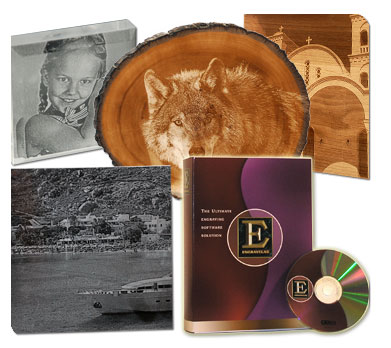
PhotoLaser Plus Software
Photo processing software that optimizes your photographs for engraving on a variety of materials.
PhotoLaser Plus takes photo engraving with your Epilog Zing Starter Series laser to the next level by easily processing photos for engraving on all types of materials.
Are you looking for a system that engraves outstanding photographs? How about a system that engraves photos in a consistent, predictable way for your customers?
Epilog Laser has partnered with CADLink to bring you the industry’s best photo processing software: PhotoLaser Plus. The easy-to-use software interface and powerful photo processing tools allow you to create the highest-quality photo engravings in the industry.
Optional Lenses
In addition to the 2.0″ lens (or 3.0″ lens on the dual source), we offer special lenses for specific applications.
 1.5″ Lens: Highest-Resolution Engraving
1.5″ Lens: Highest-Resolution Engraving
Although the standard 2.0 inch lens provides amazing detail, our 1.5-inch lens assembly has been designed for the highest-resolution engraving and etching of extremely small fonts.
4.0″ Lens: Cutting Thicker Materials and Inside Deep Areas
The 4.0 inch lens produces a focused beam over a longer vertical distance, which makes it ideal when engraving within a recessed area of a product, such as inside a bowl or plate. The lens is also used for cutting through very thick materials.
Cone Lens: Deep Cutting with the Laser
The Cone design pushes the stream from the Air Assist down directly through the cut, rather than over the surface of the engraving material. This provides even better reduction of laser flare-ups and better edge quality.
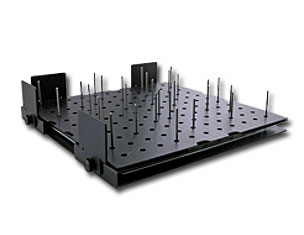
Vector Pin Table
Raise and support your cutting materials for better edge quality.
The Pin Table incorporates movable pins that can be placed anywhere along the table’s grid of one inch (25.4 mm) spaced holes. The movable pins also allow the user to raise and support the cutting material in locations where the laser will not be cutting, providing a means of eliminating backside reflection. The table also allows you to place pins to support parts that would normally fall out of the cutting pattern. A handy removable surface plate makes the task of cleaning up small parts easy without removing the Pin Table.
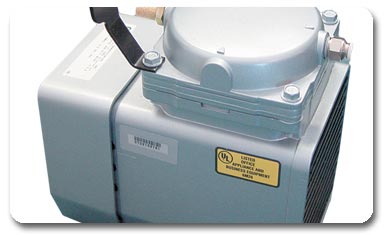
Air Compressor
Blows a constant stream of air on the cutting area.
Epilog’s optional Air Compressor is available to work with the included Air Assist features of the laser systems. Direct a constant stream of air to your cutting surface to remove heat and combustible gases from the work area.
This high-quality air compressor unit feeds 30 psi of air through the Air Assist structure, giving you the best cutting results available. The rubber vibration-dampening feet reduce the noise level of the compressor, and connection is a breeze with our quick-connect inlet and outlet ports on the compressor and the laser system.