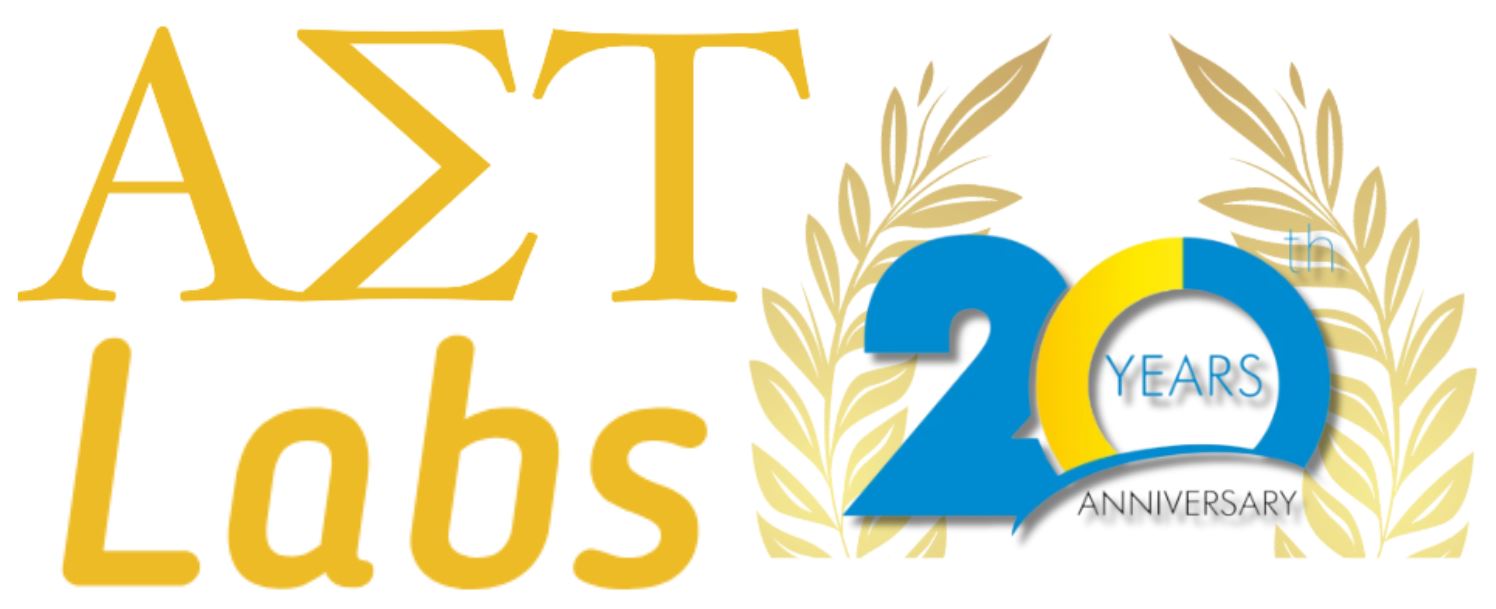Tips for properly maintaining your Stratasys 3D printer
To keep your 3D printer performing at it’s best, there are several tasks that you will need to perform. Some tasks are ‘As Needed’ while others are determined by a set number of printer hours. ‘House Cleaning’, AxisMaintenance, Tip Cleaning Assembly Replacement, Chamber Light Bar Replacement, Tip Area Clean-up, and Tip Replacement are some of the procedures you can perform with the help of the User Guide or built in machine Wizard. Below are some of the most common maintenance items and guidelines that should be considered:
FDM Machines
- For any unused material that may have been left in the machine or exposed to the environment for more than a couple weeks, please discard. Both model and support filament can easily accumulate moisture and cause a “loss of extrusion” (LOE) in the head.
- Relocate your support removal cleaning apparatus if it is near your printer, as this will create excessive moisture sometimes causing an LOE.
- Reference your user guide, which provides detailed instructions for clearing a loss of extrusion as well as head cleaning and tip replacement.
- Empty the purge bucket regularly to keep filament particles from getting dragged onto model causing quality issues.
- Clean build envelope regularly of stray material and dust from both top and bottom areas, as these filament particles will sometimes get blown into model causing quality issues.
- Wipe dust, debris and built up grease off guide rails and leads screw.
- “Clean Power” or voltage that doesn’t deviate greater than +/- 5% is very important to your machines health and ability to produce consistent and accurate models.
- Do not plug machine into power strips or long extension cords, which may cause a drop in power supplied to the machine.
- If machine is idle for more than a week, consider running a sample part. This will circulate material in heads, while keeping moisture accumulation to a minimum.
Polyjet Machines
- Clean print heads and build tray — After every print job
- Perform Pattern Test — Weekly
- Clean and inspect wiper — Weekly
- Shutdown server and printer computers for 1 minute — Weekly
- Check print head alignment — Monthly
- Calibrate UV lamp & calibrate print heads — Every 3 months
- Calibrate load cells — Every 6 months
- Perform preventative maintenance tasks — Once per year
- Periodic inspection and cleaning of the orifice plates on the bottom of print block ensures that the nozzles are not clogged (please reference the “Clean Head” wizard on host computer).
- For extended downtime (1 week or more w/o power), be sure to perform Flush Fill Job and Shut Down wizard. If this is not done, serious damage may occur to heads.