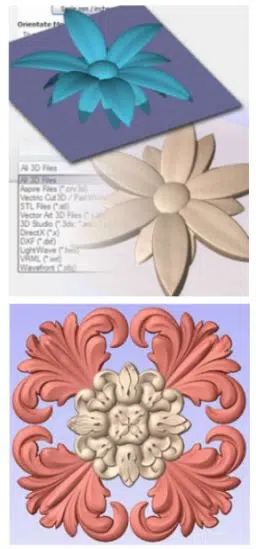Why Choose Aspire?
What makes Aspire the premium package, is the added 3D design tools, which enable you to create your own 3D relief models and machine them with 3D machining strategies. Aspire’s unique 3D modeling tools coupled with the comprehensive set of 2D design and editing tools make it easy to create your own 2D and 3D parts from scratch as well as the ability to import and edit external 2D and 3D data.
AET Labs supports this product through remote and on-site professional development sessions.
Request a Quote for Training
Key Strengths of Aspire
- Aspire’s single interface for 3D component design and machining makes it easy and logical to draw and build 3D component models, plus calculate combinations of 2D and 3D toolpaths to machine high quality projects.
- The emphasis on ease of use not only includes the interface and work-flow of the software but has also been carried through into the training materials. Aspire ships with over 90 hours of tutorials based on real-world examples that cover all aspects of using the program. The videos are accompanied by the associated files that allow users to watch and work through the training materials at their own pace.
- Aspire has a unique interactive approach to assembling 3D component models that makes it easy to change the shape and characterisitcs of individual parts of the job and build up complex designs using simple sets of 3D shapes. Flexible design tools allow components to be edited – moved, scaled, resized, rotated, tilted, faded and distorted at any time without having to recreate the component.
Minimum System Requirements
Computer:
- 2 Ghz multi Core CPU
- 4Gb RAM with Windows Vista & Windows 7, 8, 8.1 or 10
- 300 Mb Disk space (Program)
- USB drive required for USB Media Pack if purchased.
- 7.7GB Additional disk space required if you wish to store the tutorials and clipart supplied, on your hard drive.
Display:
- 1024 x 768 Graphics display
Operating System:
- Vista, 7, 8, 8.1 or Windows 10 with 4Gb RAM
AET Labs Professional Development
Basics:
- Aspire Essentials (4-6 hrs)
Advanced:
- Aspire Advanced Applications (4-6 hrs)
Aspire Tutorials
To get started you have a few options, By default all tutorial videos are displayed in the recommended order, this will help you understand all of the features within the software, however we appreciate that you may only be using Vectric software to accomplish a specific type of job, like sign making for instance. So we have created playlists to help shortcut your learning in a more tailored way.